The advent of data centre automation is poised to revolutionise industries as organisations strive to enhance efficiency, elevate data accuracy and boost productivity. Yet, there’s a curiosity among data centre experts about the post-automation landscape of data centre management. Herman Chan, President of Sunbird Software, a leader in second-generation DCIM for remote data centre management, outlines the key strategies for implementing data centre automation. Drawing insights from Sunbird’s clients, he shares instances of how second-generation DCIM software propels automation in their data centres.
The benefits of data centre automation are wide-ranging and numerous. They range from having a single source of truth, improved workflow and productivity, improved collaboration across functional teams, increased utilisation of existing resource capacity, maintaining uptime and meeting service level agreements, eliminating human error, focusing more on strategic projects and simplified data centre security management.

1. Enable a single source of truth with CMDB, ticketing and DCIM software
A conventional IT Configuration Management Database (CMDB) serves as a database of fields. By incorporating it with Data Centre Infrastructure Management (DCIM) software, you gain additional comprehensive asset details, including precise site and rack locations with U position, dimensions, weight, power and network port connections, along with 3D rack elevation visualisations for enhanced experience.
For organisations utilising ServiceNow for their CMDB, a contemporary DCIM solution offers a certified ServiceNow app, enabling seamless bidirectional communication for automatic creation, updating and deletion of items. Integration can be accomplished in under an hour. Furthermore, a second-generation DCIM solution includes a universal CMDB and ticket connector, effortlessly integrating with BMC, Cherwell, Jira, or custom asset and ticketing systems. The integration of CMDB and ticketing systems with DCIM software establishes a singular source of truth, fostering improved management of data centre resources and capacities. This approach dismantles information silos, enhances data accuracy, eliminates redundant manual entries and promotes data-driven collaboration and decision-making across all functional teams.
2. Automate virtual machine management
Server virtualisation offers cost reductions in hardware, facilitates quicker resource provisioning and minimises energy expenditure. However, effectively managing clusters, hosts and virtual machines can pose challenges. To streamline virtual machine management, consider integrating your VMware deployment with DCIM software. Through this integration, events such as the deployment of new clusters, hosts or VMs are automatically recorded in your DCIM, allowing you to map the physical machines supporting a VM. Extend this integration to VMware Cloud, covering vSphere on AWS and hybrid clouds, providing insights into VMs across public and private clouds and on-premises data centres. You can efficiently search by asset name, type or status within the DCIM or VMware hierarchy. Additionally, when planning system maintenance, identify the specific VMs hosted on the targeted system. Users report a swift setup, typically taking only about three to four minutes for the integration. Alternatively, some users employ their API client to directly push VM data into their DCIM software, utilising a VMware application to track data, packaging it into a CSV file and employing Jenkins for automated processing and updating in the DCIM software.
3. Automate provisioning and orchestration
Sunbird customers have leveraged the bidirectional RESTful web service API of their second-generation DCIM software to do things such as device provisioning and orchestration.
Before they deployed DCIM software, one customer had a homegrown tool they had been integrating with other systems. They learned that, unless they were able to do this in near real-time, they were going to encounter data integrity issues where their asset tool could report values that weren’t accurate until a machine configuration was complete and this had the potential to create issues with operations, compliance and credibility. To overcome this challenge, they created the concept of a ‘source of becoming’ similar to the well-known ‘source of truth’. They realised that they needed a way to track both. The solution was to leverage the custom fields capability of their DCIM software. Instead of using a standalone database to capture these desired values, they capture data for both the desired values and the reported values within their DCIM software, then use those values as integration points for provisioning and orchestration tooling.
4. Automate parts management
Contemporary DCIM software offers a Parts Management feature facilitating the centralised administration of diverse components, ranging from hard drives and memory modules to cables and even boxes of screws. This feature has brought relief to data centre managers, liberating them from the cumbersome use of spreadsheets.
Users of DCIM have achieved a fully automated parts management system. Through the implementation of DCIM software equipped with Parts Management and the adept utilisation of its open API and ODBC access, clients have seamlessly integrated their DCIM systems with platforms such as Slack and Jira. This integration allows the generation of daily reports detailing parts consumption per location, alerts for surpassing predefined consumption thresholds, identification of excessive usage of specific parts and the creation of deprecation reports for obsolete components.
5. Leverage a business rules engine
Business rules are automation programs that a system admin can create to benefit all users. They streamline operations which improves productivity, reduces errors and saves money. With a modern DCIM solution, you can apply business rules to your data centre operations with an easy-to-use rules engine. A rules engine creates automation rules based on user-configurable conditions. For example, if a field is updated, another field is automatically updated with specific values based on the rule. Rules can be applied to any assets that qualify based on the rules’ built-in logic and parameters. A rule is evaluated and applied whenever an asset that meets the rule’s criteria is created or updated.
6. Automate device power budgeting
Data centre managers often struggle with the complexity of accurately planning and managing their power capacity. The traditional approach to device power budgeting is to derate the server nameplate value to around 60%. This process is manual, estimated, largely inaccurate and often results in wasted space and money.
Leading data centre professionals are getting enormous ROI by leveraging DCIM software with an Auto Power Budget feature. This feature automatically calculates an accurate power budget number for each make and model instance of a device based on the actual measured load of that device in your environment running your applications. The budget numbers are automatically updated every week. You only have to set a policy once and the software does the rest. Auto Power Budget provides many opportunities to safely deploy more devices in fewer racks, enabling highly efficient data centre operations. Organisations can try the free calculator which shows exactly how much money can be saved with Auto Power Budget, and read the Comcast case study to learn how to get 40% more utilisation out of existing resources.
7. Automatically schedule charts and reports via email
In today’s ever-changing data centre environment, insights from data are critical to making the most accurate data centre management decisions. However, with the huge volume and variety of data being generated, it can be difficult to know what data to collect, how to analyse it and how to derive value from it. With legacy management tools like Excel and Visio, it’s arduous.
With second-generation DCIM software, business intelligence and analytics are made automatic with dashboard charts, reports and visual analytics. You don’t need to worry about ‘garbage in, garbage out’ because your device, meter and sensor data is automatically collected, stored and trended with extreme accuracy. With a modern DCIM solution, you have access to over 200 charts and reports out of the box without requiring any tedious configuration effort. You can also easily automate data sharing to drive a culture of collaboration. Simply select the pre-configured custom charts or reports you intend to create and distribute, pick the frequency of email delivery and then select who should receive them. Your team and stakeholders will be automatically aware of the latest data centre KPIs. If there’s uncertainty around which KPIs you should be tracking, take a look at the Top 40 Data Center KPIs eBook.
8. Automatically be alerted of potential power and environmental issues
Most data centre professionals know that power monitoring and environment monitoring provide critical data and insights that help improve uptime, capacity planning and efficiency. However, it’s still a common practice within some organisations to periodically go on-site to read and record meter and sensor measurements manually. This wastes time and leaves you vulnerable to potential issues if you’re unaware of the goings on inside your data centre.
With DCIM software, it’s easy to set warning and critical thresholds on the live measured readings from power meters and environmental sensors. Then, with automatic alerting upon threshold violations, you will be the first to know of conditions in your data centre that may cause downtime or decrease efficiency. A modern DCIM solution will allow you to set power thresholds on rack loads, inlet loads and circuit breaker loads, as well as on a three-phase balance. This ensures you don’t exceed capacity restraints and trip a circuit breaker. You can also set environmental thresholds on temperature and humidity. This will notify you if a hot spot is forming, a piece of equipment is overcooling or other conditions outside your guidelines. By integrating DCIM software with your collaboration tools, you can have these alerts sent to your entire team so everyone has visibility into what’s happening in the data centre.
9. Leverage webhooks
A webhook is a service that allows one application to push data to another as soon as a particular event takes place. Given all the different software tools that are necessary for the complete remote management of modern data centres, the value of using webhooks to drive data sharing is enormous. DCIM software with webhook functionality can automatically push information about adds, moves and changes to an external system that needs to know when asset details have changed. For example, an asset change audit log. Details such as what change was made, who made the change and when, can immediately be sent via webhook.
Alarms set off by power and environment threshold violations can also be sent by webhooks to Slack, Teams, or other external systems so all team members and stakeholders are aware of the current conditions in the data centre. Potential issues can be proactively investigated and resolved to maximise uptime and efficiency.
10. Automate anything with APIs
Leading data centre experts have realised that with the DCIM software’s bidirectional RESTful web service API, they can automate anything that can be done via the GUI. DCIM software with a complete set of fully documented APIs allows you to create, read, update and delete all items, ports, locations, lookup lists, requests and work orders, power and data connections, custom fields and model library items. It allows the freedom to create your automation.
Final words
Data centre automation is not some vague prediction about the future of data centres. It’s already here. The best data centre managers in the world are pioneering exciting new ways to simplify and optimise data centre management by automating manual and routine tasks. At the centre of their data centre automation strategy is DCIM software. Don’t risk falling behind, learn from their example and implement their best practices to drive automation in your data centre today.
Click below to share this article